Do you notice that reports mention in title are show blank in SCCM 2012 ? Here I would like to share with you the finding.
In SCCM 2012, Report under ‘Software – Companies and Products’ & ‘Software – Files’ categories are to collect inventory by file types/extension from client machine. There is no file types configured by default. In order to retrieve the inventory for the reports above, please follow the steps below :
1. Open the Configuration Manager Console, Select Administration, Client Settings.
2. Select on Software Inventory and click on Set Types button.
3. Click on the star button highlight in RED.
4. Enter file type : *.exe
5. Now take a coffee break and waiting for inventory collection.
Here are the sample reports after inventory completed.
Share it out !



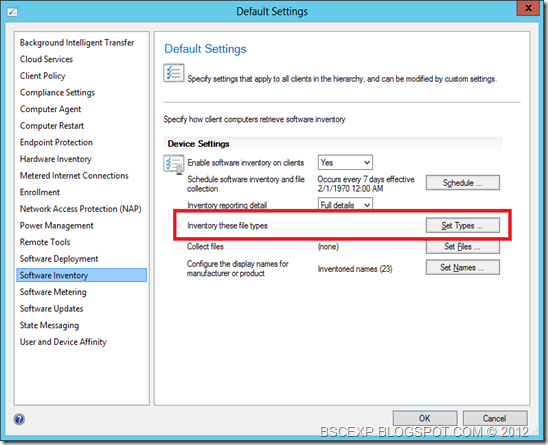
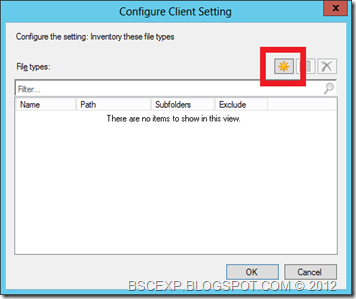
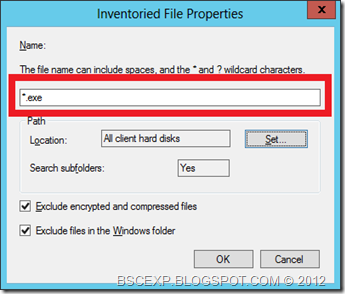



That was my problem. Had the classes activated, didn't include searching for .exe or .dll
ReplyDeleteThank you for sharing such great information. It is informative, can you help me in finding out more detail on Software technology company, i am interested and would like to know more about this field and wanted to understand the details about Software technology company.
ReplyDeleteHi,
ReplyDeleteNice information.
Need more details about Web Development and ecommerce online portals services and we are the best and high ROISoftware Development Company in USA.
E-commerce Portal Development Company
Website Development Services Company
Nice post, very useful blogs with very useful information, thank you for sharing this post android app development india
ReplyDelete