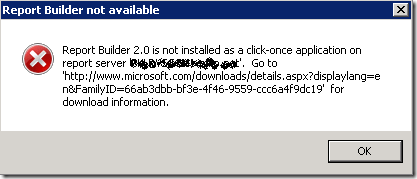In previous Windows, we need setup network bridge to share wireless connection from host. Now, Windows 8 Release Preview Hyper-V are supported wireless connection. Let’s do it now !
1. Go to Hyper-V Manager, click on Action and select Virtual Switch Manager
2. On Create Virtual Switch windows, Click button Create Virtual Switch.
3. Enter the name and under Connection type, Select your Wireless Device from drop down list of External network as below.
4. Add this Wireless virtual network switch in your Virtual Machines.
5. You are Connected Now !