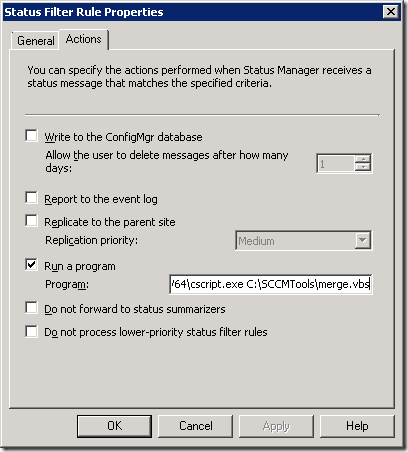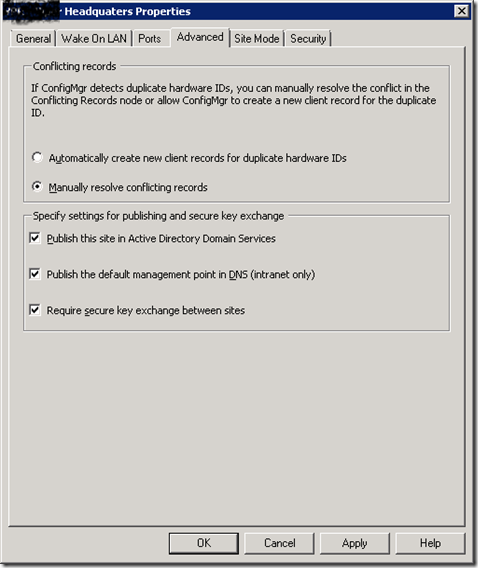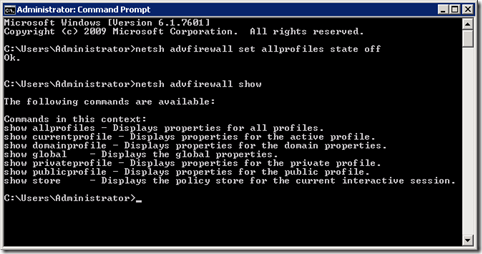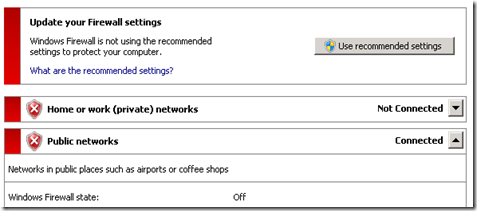This will be my first assignment on reporting in SCCM. Find out the details as below:
- The total amount of DIMM-Slots
- The free amount of DIMM-Slots
After reading Sherry Kissinger’s blog. I managed to pull the RAM information with SCCM.
What you need to do is to modify the SMS_DEF.MOF which is located in the following location: <smsinstalldir>\inboxes\clifiles.src\hinv
Just add the following code at the bottom of the MOF-File and save it.
//Physical Memory
[SMS_Report (TRUE),
SMS_Group_Name ("Physical Memory"),
SMS_Class_ID ("Microsoft|Physical_Memory|1.0")]
class Win32_PhysicalMemory : SMS_Class_Template
{
[SMS_Report (TRUE)] string BankLabel;
[SMS_Report (TRUE), SMS_Units("Megabytes")] uint64 Capacity;
[SMS_Report (TRUE)] string Caption;
[SMS_Report (TRUE)] string DeviceLocator[];
[SMS_Report (TRUE)] uint16 FormFactor;
[SMS_Report (TRUE)] string Manufacturer;
[SMS_Report (TRUE)] uint16 MemoryType;
[SMS_Report (TRUE)] uint32 PositionInRow;
[SMS_Report (TRUE)] uint32 Speed;
[SMS_Report (TRUE),Key] string Tag;
[SMS_Report (TRUE),Key] string CreationClassName;
};
// Physical Memory Array
[SMS_Report (TRUE),
SMS_Group_Name ("Physical Memory Array"),
SMS_Class_ID ("Microsoft|Physical_Memory_Array|1.0")]
class Win32_PhysicalMemoryArray : SMS_Class_Template
{
[SMS_Report (FALSE)] string Caption;
[SMS_Report (FALSE)] string CreationClassName;
[SMS_Report (FALSE)] string Description;
[SMS_Report (FALSE)] uint16 Location;
[SMS_Report (FALSE)] string Manufacturer;
[SMS_Report (TRUE), SMS_Units("Megabytes")] uint32 MaxCapacity;
[SMS_Report (TRUE)] uint16 MemoryDevices;
[SMS_Report (FALSE)] uint16 MemoryErrorCorrection;
[SMS_Report (FALSE)] string Model;
[SMS_Report (FALSE)] string Name;
[SMS_Report (FALSE)] string OtherIdentifyingInfo;
[SMS_Report (FALSE)] string PartNumber;
[SMS_Report (FALSE)] boolean PoweredOn;
[SMS_Report (FALSE)] boolean Removable;
[SMS_Report (FALSE)] boolean Replaceable;
[SMS_Report (FALSE)] string SerialNumber;
[SMS_Report (FALSE)] string SKU;
[SMS_Report (FALSE)] string Status;
[SMS_Report (TRUE), Key] string Tag;
[SMS_Report (FALSE)] uint16 Use;
[SMS_Report (FALSE)] string Version;
};
SQL statement for Report
select sys.netbios_name0, mem.banklabel0 [Bank Label], mem.capacity0 [Capacity in MB], mem.FormFactor0 [Form Factor],
MEM.memorytype0 [Memory Type], mem.tag0 [TAG] from v_gs_physical_memory as MEM
inner join v_r_system as SYS on SYS.resourceid=MEM.resourceid
where
sys.netbios_name0 = @compname
order by MEM.tag0
select MEMA.MemoryDevices0 [Total Number of Memory Slots] from v_gs_physical_memory_array as MEMA
inner join v_r_system as SYS on SYS.resourceid=MEMA.resourceid
where
sys.netbios_name0 = @compname
select mema.memoryDevices0 - Count(mem.tag0) [Number of Free Slots available] from v_gs_physical_memory as MEM
inner join v_r_system as SYS on SYS.resourceid=MEM.resourceid
inner join v_gs_physical_memory_array as MEMA on sys.resourceid=mema.resourceid
where
sys.netbios_name0 = @compname
group by mema.memorydevices0
With a prompt for compname, provide and sql statement of:
begin
if (@__filterwildcard = '')
SELECT DISTINCT SYS.Netbios_Name0 from v_R_System SYS ORDER By SYS.Netbios_Name0
else
SELECT DISTINCT SYS.Netbios_Name0 from v_R_System SYS
WHERE SYS.Netbios_Name0 like @__filterwildcard
ORDER By SYS.Netbios_Name0
end
This will be the result of the Physical Memory Inventory Report.

Download: Physical Memory MOF
Physical Memory Report