For certain reason, system administrator always prefer to disable the windows firewall. You can do this with the following Netsh command:
[netsh advfirewall set allprofiles state off]
Now the Windows Firewall is disabled for all network profiles.
C:\Users\Administrator>netsh advfirewall show
The following commands are available:
Commands in this context:
show allprofiles - Displays properties for all profiles.
show currentprofile - Displays properties for the active profile.
show domainprofile - Displays properties for the domain properties.
show global - Displays the global properties.
show privateprofile - Displays properties for the private profile.
show publicprofile - Displays properties for the public profile.
show store - Displays the policy store for the current interactive session.
Visit TechNet for more information about Netsh in the advfirewall context.
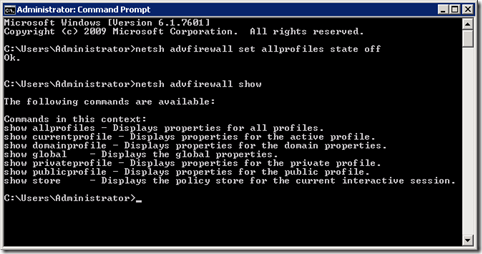
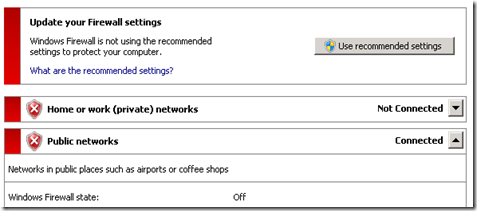
No comments:
Post a Comment